


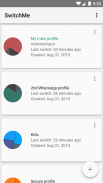

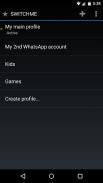



SwitchMe Multiple Accounts

Deskripsi SwitchMe Multiple Accounts
SwitchMe creates user profiles just like a desktop computer, each with its own settings, apps and data based on your current system partition.
Offers advantages in granular application and user security over stock multi-user and works on any Android version. Does not run as a virtual machine like other solutions. Allows secondary users to have their own system, framework, theme and debugging settings.
Includes a lock screen system that allows multiple users to log in and out without access to the desktop, like a traditional desktop.
WARNING - READ CAREFULLY* **
We do not provide any direct support for this app - it is your responsibility to follow the guidelines below.
SwitchMe requires root/superuser permissions.
Even if you have access, the app may not work as intended on some systems. Always back up through your recovery just in case.
- Only apps installed to /system will be available in clean profiles. Cloned profiles will have access to all apps, wherever they are located.
- As best practice have your superuser app installed into /system. Always use the latest version of SuperSu, with su request enabled on boot and no reauthentication.
- If you cannot switch profiles or the app is crashing, you have likely broken the apps root access in your current profile. Uninstall, reboot and install from Google Play again. All profiles and data will survive this reboot intact.
- Most devices should be compatible as long as they have enough free internal memory to create profiles. You will be warned if available memory is low.
This app creates copies of your base firmware and stores them as encrypted archive files. These copies can be clean "profiles" that you boot to and can set up with specific Google or other accounts, or clones of existing profiles, which will be exact replicas you can further modify.
After entering a new profile and setting up an account your original Administrator profile will always be available through the SwitchMe app which will come pre-installed.
SwitchMe membuat profil pengguna seperti komputer desktop, masing-masing dengan pengaturan, aplikasi, dan data sendiri berdasarkan pada partisi sistem Anda saat ini.
Menawarkan keuntungan dalam aplikasi granular dan keamanan pengguna dibandingkan stok multi-pengguna dan berfungsi pada semua versi Android. Tidak berjalan sebagai mesin virtual seperti solusi lainnya. Mengizinkan pengguna sekunder memiliki pengaturan sistem, kerangka kerja, tema, dan debugging sendiri.
Termasuk sistem layar kunci yang memungkinkan banyak pengguna untuk masuk dan keluar tanpa akses ke desktop, seperti desktop tradisional.
PERINGATAN - BACA DENGAN SEKSAMA * **
Kami tidak memberikan dukungan langsung untuk aplikasi ini - Anda bertanggung jawab untuk mengikuti pedoman di bawah ini.
SwitchMe membutuhkan izin root / superuser.
Bahkan jika Anda memiliki akses, aplikasi mungkin tidak berfungsi sebagaimana dimaksud pada beberapa sistem. Selalu cadangkan melalui pemulihan Anda untuk berjaga-jaga.
- Hanya aplikasi yang diinstal ke / sistem yang akan tersedia dalam profil bersih. Profil yang dikloning akan memiliki akses ke semua aplikasi, di mana pun mereka berada.
- Sebagai praktik terbaik, pasang aplikasi superuser Anda ke / sistem. Selalu gunakan SuperSu versi terbaru, dengan permintaan su diaktifkan saat boot dan tidak ada autentikasi ulang.
- Jika Anda tidak dapat berganti profil atau aplikasi mogok, Anda kemungkinan besar telah merusak akses root aplikasi di profil Anda saat ini. Copot pemasangan, reboot, dan instal dari Google Play lagi. Semua profil dan data akan selamat dari reboot ini secara utuh.
- Sebagian besar perangkat harus kompatibel selama mereka memiliki cukup memori internal yang cukup untuk membuat profil. Anda akan diperingatkan jika memori yang tersedia rendah.
Aplikasi ini membuat salinan firmware dasar Anda dan menyimpannya sebagai file arsip terenkripsi. Salinan ini dapat berupa "profil" bersih yang Anda boot dan dapat mengatur dengan Google tertentu atau akun lain, atau klon dari profil yang ada, yang akan menjadi replika persis yang dapat Anda modifikasi lebih lanjut.
Setelah memasukkan profil baru dan membuat akun, profil Administrator Anda yang asli akan selalu tersedia melalui aplikasi SwitchMe yang akan diinstal sebelumnya.





























